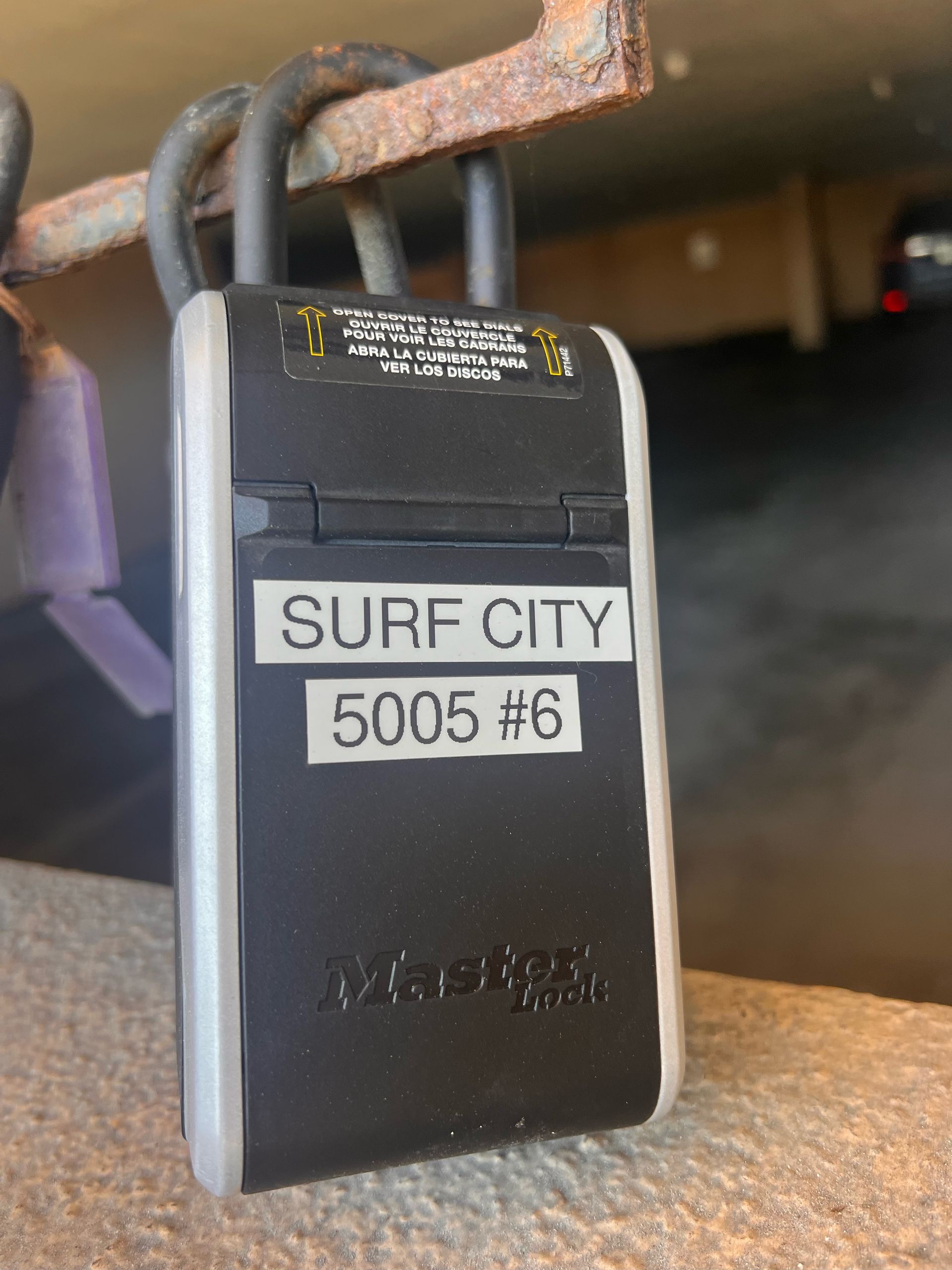Arrival Instructions for All Units of Capitola Cliffs
***Please note, all parking remotes currently do not work, you must press the button inside the main parking gate***
- Address: 5005 Cliff Drive, Capitola, CA
- Upon arrival, please pull into the driveway of the underground garage and leave your car parked.
- Locate the lockbox for your specific unit. If you cannot find the correctly labeled lockbox, you may be at the wrong gate. Our property has three gates, each serving two units:
- First Gate: Serves Units 1 & 2 (closest to the parking garage entrance at the top of the hill).
- Second Gate: Serves Units 3 & 4 (Next gate down the hill towards the Capitola Village bridge).
- Third Gate: Serves Units 5 & 6 (Last gate downhill towards the Capitola Village bridge).
- If you cannot find your lockbox, head uphill for lower unit numbers and downhill for higher numbers.
- Once you have located your lockbox, please open it with your provided code and use the key to open the outside gate. You can manually open the drive through garage door by pressing the button just inside of the drive through gate. Please park in the correctly labeled space for your unit.


Unit-Specific Instructions:
Sandy Toes Sanctuary (Capitola Cliffs #1)
- Lockbox: Labeled "Surf City Rentals 5005 #1", located at the first gate.
- Lockbox Code: Refer to check-in instructions for code.
- Parking: Use spaces labeled #1.
- Entry: The key is for the outside entry gate only, NOT for the front door of the condo. Once you are inside the building and have walked up the stairs to the front door marked with the number 1, you'll find a keyless lock. This lock will be programmed with the last four digits of the phone number used on the reservation. To unlock the door, simply input the code and turn the deadbolt. Use the same process to lock the door.
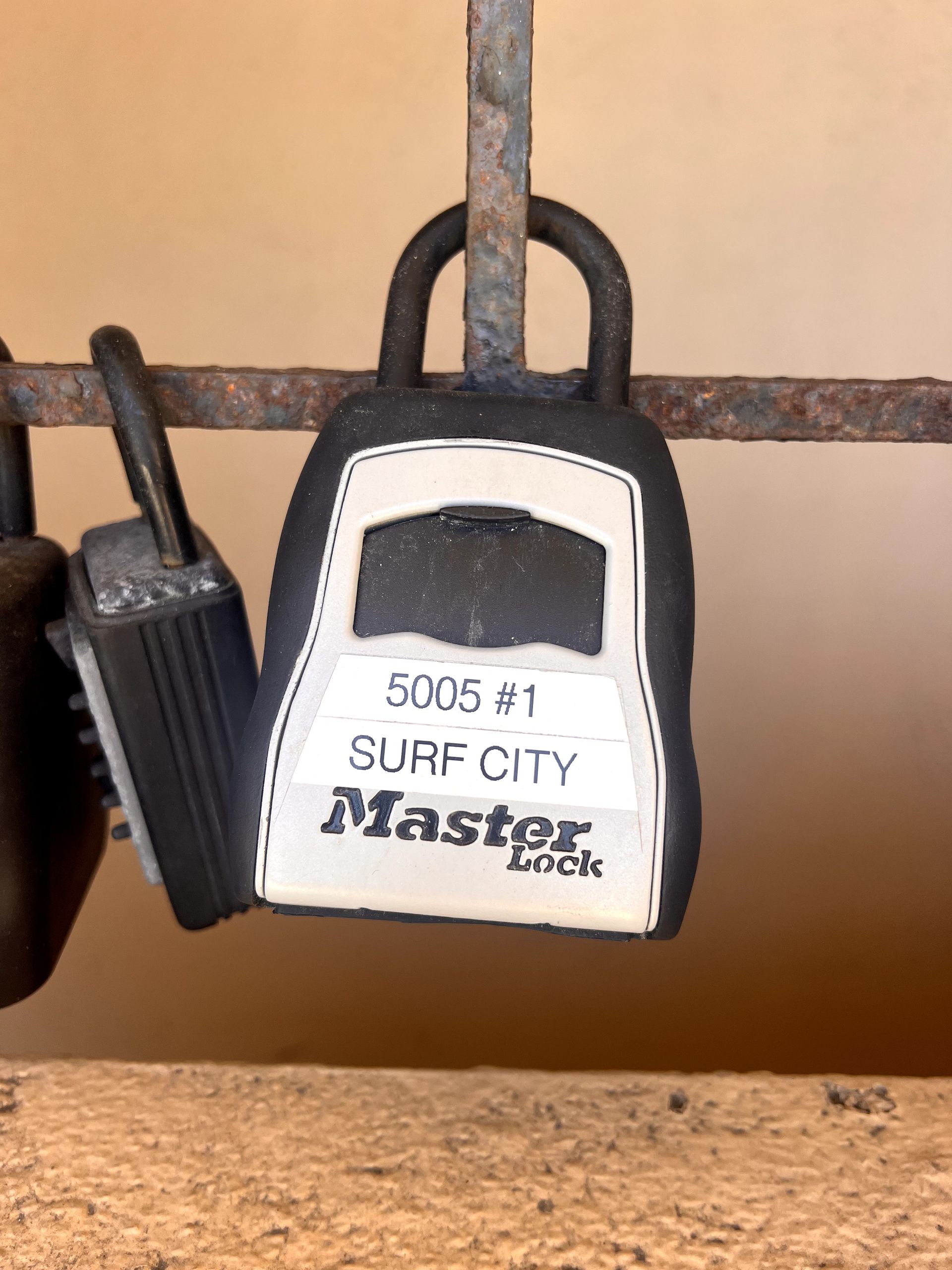
Capitola Cliffs #3
- Lockbox: Labeled "Surf City Rentals 5005 #3", located at the second gate.
- Lockbox Code: Refer to check-in instructions for code.
- Parking: Use spaces labeled #3.
Entry: The key is for the outside entry gate only, NOT for the front door of the condo. Once you are inside the building and have walked up the stairs to the front door marked with the number 3, you'll find a keyless lock. This lock will be programmed with the last four digits of the phone number used on the reservation. To unlock the door, simply input the code and turn the deadbolt. Use the same process to lock the door.

Capitola Cliffs #4
- Lockbox: Labeled "Surf City Rentals 5005 #4", located at the second gate.
- Lockbox Code: Refer to check-in instructions for code.
- Parking: Use spaces labeled #4.
- Entry: The key is for the outside entry gate only, NOT for the front door of the condo. Once you are inside the building and have walked up the stairs to the front door marked with the number 4, you'll find a keyless lock. This lock will be programmed with the last four digits of the phone number used on the reservation. To unlock the door, simply input the code and turn the deadbolt. Use the same process to lock the door.

Capitola Cliffs #6
- Lockbox: Labeled "Surf City Rentals 5005 #6", located at the third gate.
- Lockbox Code: Refer to check-in instructions for code.
- Parking: Use spaces labeled #6.
- Entry: The key is for the outside entry gate only, NOT for the front door of the condo. Once you are inside the building and have walked up the stairs to the front door marked with the number 6, you'll find a keyless lock. This lock will be programmed with the last four digits of the phone number used on the reservation. To unlock the door, simply input the code and turn the deadbolt. Use the same process to lock the door.